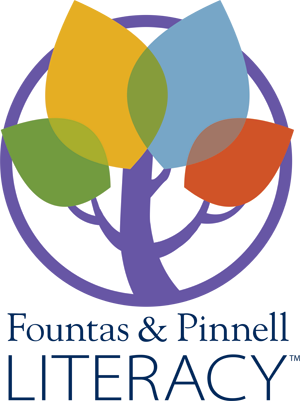FPL Digital
Subscription Access Instructions
To access your FPLD Subscriptions please follow the steps below.
- Determine if your school/district has an identified administrator who is responsible for managing product access for teachers on the Fountas & Pinnell Online Resource site. Here’s how you can check:
- Log into your personal account at Fp.pub/resources.
(If you don’t have a personal account for the online resources site, find someone who does and have them log in.) - Once logged in, look for the message surrounded by green in the image below.

- If you do not see this message then follow the steps in section 2
- If you see this message, click on “Contact My District Administrator(s)” and share the confirmation email and steps in section 3, below, with that person.
- Log into your personal account at Fp.pub/resources.
- As a school/district that does not currently have an identified digital administrator who is responsible for managing product access for teachers on the Fountas & Pinnell Online Resource site, follow the steps in this section:
- The Heinemann Order Confirmation email indicates how many individual seats each unique subscription code allows.
- Provide the unique subscription code and the instructions in this section to the users for whom the subscriptions were purchased.
- Each of these users will go to Fp.pub/resources and do one of the following to register/add the subscription to their individual account.
- If you have never created an individual account at this site, please click on the Register button to create your account.
- Enter the unique subscription code from the Heinemann Order Confirmation email. We recommend copying the code from the email and pasting it into the field during the registration process. Enter the rest of the information required on the registration form.
- Click SUBMIT.
- If you previously created an individual account at this site, log in using your email and password.
- Click the Add New Product or Subscription link.

- Enter the unique subscription code from the Heinemann Order Confirmation email. We recommend copying the code from the email and pasting it into the field.
- Click SUBMIT.
- Click the Add New Product or Subscription link.
- To access your FPL Digital subscription, click the FPL Digital tab, located within the top navigation bar.
- If you have never created an individual account at this site, please click on the Register button to create your account.
- As a school/district with a digital administrator who is responsible for managing product access for teachers on the Fountas & Pinnell Online Resource site, the digital administrator will go to Fp.pub/resources and log into their account.
- Click the Manage My District link.

- Click the Subscription tab to see a list of the subscription and how many individual seats are available for each.

- Assign subscriptions to teacher accounts in the same way you assign other resources to teachers in your district.
- Click the Manage My District link.
For technical assistance, please click the blue Chat button located in the bottom corner of the Online Resources Website during business hours. You can also send an email to technologysupport@heinemann.com.