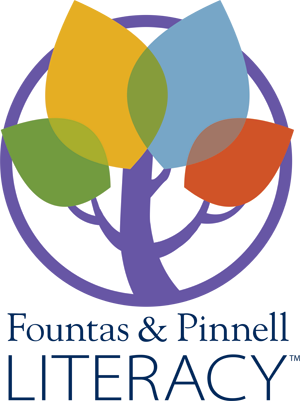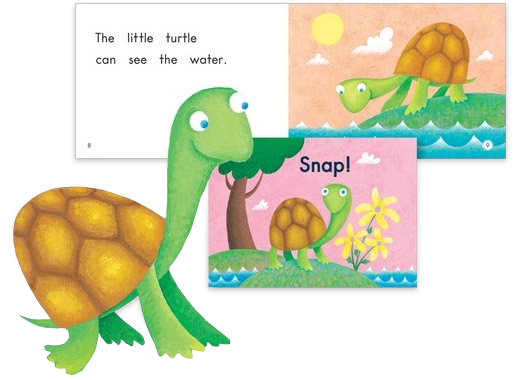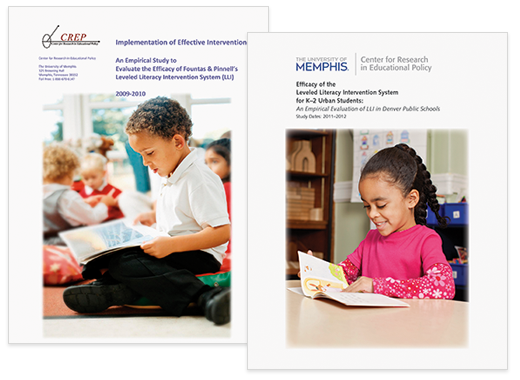Engaging. Efficient. Effective.
LLI: Intervention that Works
*Available for purchase by verified customers of the Leveled Literacy Intervention Systems (K–5+) in print. FPL Digital is currently only available to schools/districts in the United States. Visit our blog to stay up-to-date on digital offerings.
Heinemann publishing, in partnership with Irene Fountas and Gay Su Pinnell, is pleased to announce the release of an introductory version of FPL Digital for customers who have purchased the Leveled Literacy Intervention Systems (LLI) K–5+ Collections.
Introductory FPL Digital subscriptions offer Leveled Literacy Intervention K–5+ print customers access to the same components of their beloved LLI Collections in a secure student-facing platform. Now with FPL Digital, you can:
- Set up LLI groups and assign books online
- captivate students’ interest with digital access to the highest quality, engaging, diverse, LLI books,
- access LLI lessons, resources, and preview books for efficient planning,
- provide targeted, cutting-edge, virtual instruction to engage and accelerate students’ literacy learning,
- meet your students’ needs and lead them forward in their ability to process increasingly challenging texts with accuracy, fluency, and deep comprehension,
- reinforce phonics/word work learning with digital pocket chart and magnetic letter activities for students (K-2).
We remain committed to you – educators – no matter where you are required to teach.
Introductory LLI Digital Subscription Details
Introductory Leveled Literacy Intervention, K–5+ Annual Grade-Level Subscriptions
(available for purchase per teacher*)
- LLI Orange System Annual Subscription (Kindergarten), Text Levels A–E
- LLI Green System Annual Subscription (Grade One), Text Levels A–K
- LLI Blue System Annual Subscription (Grade Two), Text Levels C–N
- LLI Red System Annual Subscription (Grade Three), Text Levels L–Q
- LLI Gold System Annual Subscription (Grade Four), Text Levels O–T
- LLI Purple System Annual Subscription (Grade Five+), Text Levels R–W
Introductory Leveled Literacy Intervention, Annual Bundle Subscriptions
(available for purchase per teacher*)
- LLI Orange, Green, and Blue Systems Annual Subscription (Grades K, 1 and 2), Text Levels A–N
- LLI Orange and Green Systems Annual Subscription (Grades K and 1), Text Levels A–K
- LLI Orange and Blue Systems Annual Subscription (Grades K and 2), Text Levels A–N
- LLI Green and Blue Systems Annual Subscription (Grades 1 and 2), Text Levels A–N
- LLI Red and Gold Systems Annual Subscription (Grades 3 and 4), Text Levels L–T
- LLI Gold and Purple Systems Annual Subscription (Grades 4 and 5), Text Levels O–W
- LLI Red and Purple Systems Annual Subscription (Grades 3 and 5), Text Levels L–Q, and R–W
- LLI Red, Gold, and Purple Systems Annual Subscription (Grades 3, 4 and 5), Text Levels L–W
- LLI Orange, Green, Blue and Red Systems Annual Subscription (Grades K, 1, 2 and 3), Text Levels A–Q
- LLI Orange, Green, Blue, Red, Gold and Purple Systems Annual Subscription (Grades K, 1, 2, 3, 4 and 5), Text Levels A–W
*IMPORTANT: Digital subscription eligibility is directly dependent on your schools print purchases. All subscription orders must be placed through your local Heinemann Sales Representative. Contact your Representative for more information and pricing.
Features and Functionality:
- Access for you and up to 30 students to your digital LLI System
- Distribute digital copies of each title in your collection to students for instruction
- Streamline your LLI group set up with an easy-to-navigate teacher dashboard
- Create group specific usernames and passwords for efficient student access
- Manage your LLI groups with an introductory student rostering feature with account privacy
- create/maintain active student roster,
- assign students to LLI groups,
- identify each student by name, display name, and associated avatar;
- Support your instruction with access to lesson-specific and general resources in digital form
LLI Digital Videos
A walk-through of LLI Digital
FAQs
General FAQs
Accessing the Site
How do I access the site?
Log in to your
Online Resources. Click on “FPL Digital” in your top navigation bar or on your My Products page. This will take you directly to FPL Digital.
How do students access the site?
Students will go to a separate link (copied by you from FPL Digital once you create groups) and login with a username and password of your choice.
How do I send log-in information to students?
You can send an email to your students with this information or post it in your online classroom platform.
Navigating the Site
What is the teacher dashboard?
The teacher dashboard is your FPL Digital “home.” From the teacher dashboard, teachers can add/create groups, manage access to groups, add books, and manage student access.
What is the student dashboard?
The student dashboard is where students will find their LLI group and the LLI books assigned to their group by you.
Do logins time-out after inactivity?
Yes, for teachers, your login will time out after 60 minutes of inactivity.
Yes, for students, their login will time out after 15 minutes of inactivity.
How many students can be logged in at a time?
Up to 30 students can be logged in per teacher subscription.
What is the Student Roster feature in the navigation bar?
Creating and maintaining the roster is required for LLI groups. Each teacher should maintain their own roster. To access the Student Roster feature, log in and locate the Student Roster tab on the teacher dashboard. Click on the tab to display the Student Roster page. When you create or update an LLI group, you will need to assign students to the group from this roster.
Subscriptions
How do FPL Digital subscriptions for LLI K–5+ work?
- FPL Digital: Leveled Literacy Intervention Subscriptions for K–5+ are available for each K–5+ system for our verified print customers. Each subscription is set up to be used by one teacher and up to 30 of their own students. Note that subscriptions are available per teacher through your Heinemann Sales Representative and are not shareable or transferable.
- Subscriptions are fulfilled by email. Each school or district must designate a Subscription Delivery Recipient who will be responsible for receiving, distributing, and managing the school or district’s subscriptions. It is essential that Heinemann receive name, email address, and phone number for the person who will be responsible for distributing subscription codes (Subscription Delivery Recipient) to fulfill orders.
- Subscription codes will be set up and provided to allow the number of individual seats purchased (e.g. If a school orders FPL Digital for LLI Green, grade 1 for three teachers and LLI Blue, grade 2 for two teachers, they will receive one subscription code for FPL Digital for LLI Green, grade 1 for three individual seats and one subscription code for FPL Digital for LLI Blue, grade 2 for two individual seats.) Note: Subscription eligibility is based on LLI print purchase.
- Then, each teacher will use their assigned subscription code(s) to register their resource(s) in their individual FPL Online Resources account.
Once an order has been placed, how do schools/districts distribute the subscription codes to the individual teachers for whom the subscriptions were purchased for?
- Once your FPL Digital order is processed, the identified Subscription Delivery Recipient whose email address was provided on your order form will receive an order confirmation email listing all the subscription codes for the subscriptions your school or district ordered along with information indicating how many individual seats each code includes based on your purchase. DO NOT TEST THE CODES UNLESS YOU ARE MEANT TO BE THE END USER OF THE SUBSCRIPTION.
- Please note that this confirmation email contains the codes for ALL subscriptions purchased, so the email must not be forwarded to all teachers.
- Instead, you can copy/paste the applicable subscription codes for each teacher into a separate email for each teacher for whom an individual subscription seat was purchased.
What important information should I know about the FPL Digital subscriptions?
- FPL Digital: Leveled Literacy Intervention K-5+ Subscriptions are an introductory model with introductory rates.
- Subscriptions are not shareable. Each subscription includes access to resources for one teacher and up to 30 of that teacher’s own students.
- TEACHERS MUST HAVE AN INDIVIDUAL ONLINE RESOURCES ACCOUNT IN ORDER TO ACCESS FPL DIGITAL.
- Schools / Districts subscription eligibility is based on the print materials owned. FPL Digital: Introductory LLI K-5+ subscriptions are ONLY available to users of the LLI K-5+ print systems.
- Introductory prices (available through your Heinemann Sales Representative) reflect an introductory school price and are subject to change without notice.
- Any exchanges MUST be made within 30 days of receipt of subscription and are dependent on the print materials owned. No exchanges will be honored after 30 days. No returns are permitted on subscriptions.
Teacher FAQs
Setting Up and Managing Groups
How do I set up groups?
To create a new group, click the “Add” button. This will take you to the group details screen. Here you will set the group name, a brief description for your group, a username and password for students to access the site and select the applicable LLI system from the product type drop down menu. You can also upload an image to be displayed as part of the group on the dashboard. Once finished, click “save.” You will be redirected back to your teacher dashboard.
To complete your LLI group setup, you will need to select a starting lesson from those available with the applicable system selected for the group. Next, select the students to participate in the group from your roster. You do this using the corresponding tabs for Lesson and Students.
How do I add my students to a group?
Click on the Students tab. A list of the students selected for the group is displayed. For a new group, this list will be empty, of course. Click on the Manage Students button to add students from the roster.
The Manage Students dialog opens to display the list of students in your roster along with checkboxes indicating the selected students for the group. Note that there is a limit – you can select up to the limit set for the LLI System in use for the group. After that, the remaining selections are disabled until one of the selected students is un-selected. When your selection is complete, click Save. The students list will refresh displaying your selections.
Managing Usernames and Passwords
Do I set the username and password?
Yes, you set each group’s username and password. From your teacher dashboard you can add or edit a group via the group details screen. When setting up a group, you will be prompted to create a username and password. You can also edit an established groups username and password via the group details screen by clicking on “Edit Details” at the top of that screen.
Can I reset the (group/student) username and password at any time?
Yes, from your teacher dashboard click on the group you want to reset the username and password for. This will take you to the group details screen. Click on “Edit Details” at the top of the screen. Here you can edit the group details, including the username and password.